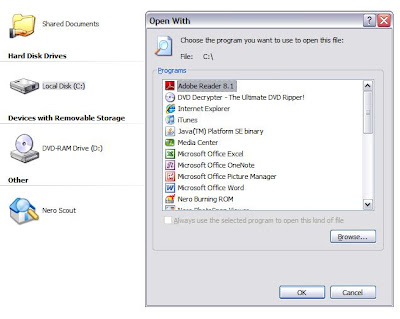
Some time when we right click on drive C: a window comes up; Open with: Chose the program you want to use to open the file. In such situation we are unable to open C drive but we can explore C drive using right click.This is because of autorun.inf file.
Solution1:
Double-click on My Computer on Desktop.
Choose Tools and select "Folder options"
Click on "View" tab, select and untick "Show Hidden files and
folders" and "Hide Extention...." then click on apply.
Back to "my computer" right click on C drive and select explore then
you will see "Autorun.inf" delete the file.
Go back to "Folder options" Click "View" Tab, select "Restore
Defaults" and click on "Apply".
"Restart" your Computer.
Solution2:
Open Command prompt (Start-> Run-> CMD)
Type the following
attrib -r -s -h c:\autorun.inf
del c:\autorun.inf

0 comments:
Post a Comment